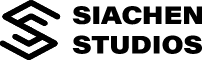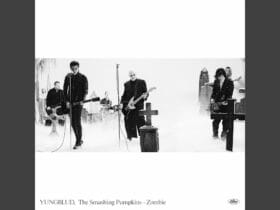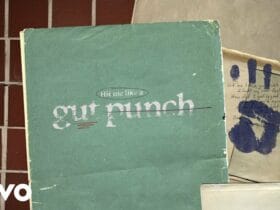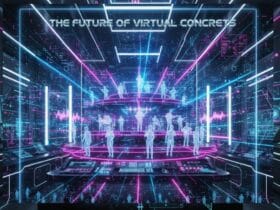In this article, we are going to discuss How To Film Video When Working From Home. The Covid-19 scourge has taken the world by storm and caused massive transformations in our way of life. While the pandemic’s aftermath has disrupted our lives, it has also brought innovations like transformations in our working environment.
Following the pandemic, numerous MNCs and firms relocated their operations to work remotely. As a large number of employees worldwide logged in to their work computers from home, output was pretty high, which helped maintain faith in the work-from-home (WFH) arrangement.
Irrefutably, these new arrangements provide significant advantages, such as saving commute time, quality time with family members and pets, and unrestricted munchies. But how do workers (particularly film video creators) stay productive and create excellent content in such a personal setting?
Film Video has long been recognized as one of the most efficient means of connecting with employees and clients. Nowadays, it’s critical, and we’re seeing bosses give out brief video updates via their smartphones or webcams.
The pandemic era led us to rethink our production strategy and find ways to keep generating good quality videos while operating chiefly from our homes.
We understand that many individuals out there are undoubtedly in the same situation. So, we made an attempt to assist them in making movies from home. This blog post will give you the best remote film video production strategies, a list of video editors to choose from, Video editors tips for working from home effectively and setting up an efficient home filmmaking setup.
Continue reading for an in-depth guide of How To Film Video When Working From Home!
1. Pick The Recording Device
It is imperative to assess your output quality, dissemination methods, and objectives while picking a recording device.
Kudos to you if you already have an HD camera! A DSLR or mirrorless camera will provide you with the best image and output quality. However, if you’re on a tight budget and have no video-producing capacity or skills, your smartphone or laptop will suffice.
Laptop
Use the built-in camera on your laptop and easily pre-installed recording programmes such as QuickTime. With the help of free or cheap video maker tools like CloudApp or Vidyard, you can also display your screen to move through presentations or other visual assistance components as you communicate.
The only modest disadvantage of using a laptop camera is that most laptop cameras create lower-quality images.
Smartphone
Smartphone camera companies are currently attempting to develop the most powerful, high-definition cameras. Unless you’re still using a flip phone, your smartphone is an excellent choice for filmmaking.
Before you begin filming, make sure that your device is fully charged and has sufficient storage capacity.
2. Add Accessories To Your Home Video Production To Make It More Professional
It’s time to accessorize when you’ve decided on your filming strategy and which recording gadget to use. Other pieces of equipment will improve the quality and efficiency of video creation at home.
Stabilizers and tripods
Shaky cam is a huge distraction that might jeopardize the quality of your film. Using a tripod or stabilizer to support your camera is essential for a consistent shot that maintains the frame you desire. These will undoubtedly provide you with more freedom and stability in terms of the video production process.
Battery backup and storage
To transmit and save video files, it’s also a great idea to have an external hard drive or a cloud storage alternative. Also, make sure you completely charge batteries, phones, and laptops ahead of time so that production does not have to be halted. Consider having all chargers accessible in between shoots as a standby.
3. Prepare Your Location
Using multiple settings while shooting interviews, mini-docs, procedural films, and creative endeavours will boost your production value and provide insight and diversity to the audience. However, a great deal of interesting content can be created in an office, studio, or house.
Find a room with indirect natural light, which means the sunlight won’t cast harsh shadows on you or your backdrop. Ideally, sit away from a blank, dull wall. Clutter such as charging wires, papers, cups of coffee, and empty boxes should be removed. Keeping items that offer the character, such as company-branded mugs, nicely organized books, and the even-photogenic plants or flowers, will do the trick. Place your tripod on a non-swaying table; else, the shake can result in jumpy footage.
A calm location for clear audio and a pristine background with minimum distraction are two other add ons that will improve the quality of your clip.
4. Find Your Light
Even on a cloudy day, daylight is the most effective light source for mobile and laptop shooting. Seek out warm indirect light that seeps in through the windows and is positioned behind the camera.
Cameras are drawn to light. By enhancing your frontal light, you may avoid grainy footage, enhance your image on the screen, and build the tone of your narrative. Whether you buy a video light or use natural light in your home or workplace, the quality and intensity of your light will have a great effect on the quality of your footage.
5. Get The Sound Right
Shooting with the internal mic of your phone or pc, or utilizing wireless headphones, can provide adequate sound quality but if you’re often generating video material, investing in a microphone is a great alternative. It will provide superior sound quality while allowing you to go closer to your camera for wider shots and presentations. For crystal clear sound, turn off any fans, motors, close windows, and mute any notification or other factors that cause ambient sounds. A classic “testing, one, two, three” doesn’t ever hurt, and listening to audio playback will assist you to detect any problems or noise levels.
6. Ensure That Your Content And Delivery Are Flawless
After you’ve chosen a setting, lighting, and camera, it’s time to focus on the main attraction—you! Wear whatever makes you happy and confident in front of the camera, and position yourself chest-up, with plenty of space above your head.
After you have staged your setting, concentrate on delivering pitch-perfect content by speaking in front of a mirror before your shoot. This will assist you in becoming accustomed to watching yourself, rehearsing your delivery, and turning up the energy to make the video more engaging.
7. Plan The Length Of Your Video
You’ll need to determine the optimal duration for your video based on the content of your message. It’s important to keep it as brief and sweet as possible. Concentrate your message on a few core components, emphasizing consequences, outcomes, or actions.
8. It’s Time For Action!
Perform a 10-second test recording to confirm that everything appears, sounds, and feels right. Then, repeat the test. You’re ready to roll after everything checks out.
Note: It’s normal to pause, do redo takes. Shake off nervousness, and tweak as needed.
9. Edit As Per Your Need
Depending on your use scenario, you may require little or no editing. You may utilize a simple video maker/editor such as iMovie or professional ones like Adobe Premiere or Apple’s Final Cut Pro.
Trimming footage: You can shorten the video by chopping from the start or end or by making quick cuts in the midst to clip out specific parts.
Cleaning up the image and sound: Some simple editing tools allow you to perform minor image and sound tidying.
Animating and incorporating other design elements: Most video editing tools
let you add text overlays and basic intro/outro title slides. A professional can incorporate more complex strategies.
Lastly, Captions: These are best practices for accessibility and viewing easiness
Video content is an extremely effective and entertaining approach to fulfilling corporate objectives, bringing in new fans, and distributing brand messaging. Furthermore, it can be a quick and enjoyable approach to exercise your creative muscles.
Good luck, and keep in mind that getting something done is more crucial than making it perfect the first few times. We learn and get better as we keep doing things. Making videos is no different. So get your video production rolling!