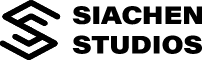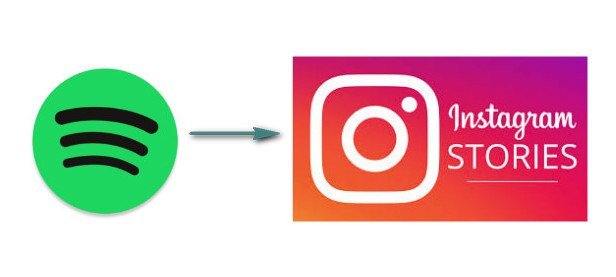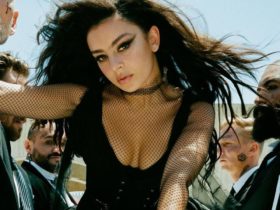- Spotify is encouraging artists to spread those videos on social media.
- This newly introduced feature will allow us to select post playlist-related video content directly to their stories.
- Initially being tested by social media influencers, the company this morning announced it will now allow artists to reach their Instagram fan bases in a new way, too.
- With this feature of Instagram, We can able to share their unique video art from Spotify’s Canvas feature directly to their Instagram.
- Currently, the Canvas beta is only available to those using the Spotify for Artists app on iOS. Spotify says it’s working to bring the sharing feature to Android users soon.
Check Out The Steps Below
First Method :
- Step 1: Open the Spotify Music app, and cue up the song you want to add to the Instagram story as a soundtrack.
- Step 2: Next, you need to select the song you wish to add to your story and tap on it. Now, use the time bar to choose the section of the song you want to add. Then, pause the song.
- Step 3: Next, run Instagram app and be sure you are logged into the account.
- Step 4: Then play the desired song in Spotify and simultaneously record your video by tapping the Camera button in the upper left corner of Instagram to open the Story camera. As Instagram allows you to record video while playing a song, it will automatically add the song to your story and Voila!! Your work is done.
Second Method :
- One is to download Spotify music to MP3/ AAC/ FLAC/ WAV: As all of Spotify music are protected, you should use a Spotify Music Converter like Sidify Music Converter for Spotify to download music from Spotify to MP3, AAC, FLAC or WAV with 100% original quality.
- Another one is to use third-party software to import your audio file to Instagram video: Most of the times we want to upload a previously recorded video and add the background song in the later stage. There are a few apps specifically built to take any video you’ve recorded on your phone (or tablet) and merge it with an audio file to create a work of art that’ll have people double-tapping all day long. The app that comes to the rescue is the InShot Video Editor, which is available Android and iPhone users.
Stay Tune With Siachen Studios For More Latest Updates And News.